| |
Class 2 Device Recall Medtronic MiniMed Paradigm Model MMT523 Insulin Pump |
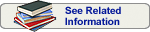 |
| Date Initiated by Firm |
June 27, 2019 |
| Date Posted |
March 26, 2020 |
| Recall Status1 |
Open3, Classified |
| Recall Number |
Z-1591-2020 |
| Recall Event ID |
83433 |
| PMA Number |
P980022 |
| Product Classification |
Pump, infusion, insulin, to be used with invasive glucose sensor - Product Code OYC
|
| Product |
Medtronic MiniMed Paradigm Insulin pump, model number MMT-523 |
| Code Information |
All software versions 2.4A or lower |
Recalling Firm/
Manufacturer |
Medtronic MiniMed
18000 Devonshire St
Northridge CA 91325-1219
|
| For Additional Information Contact |
Medtronic 24-hr Technical Support
818-576-4700
|
Manufacturer Reason
for Recall |
The action is being initiated due to potential cybersecurity vulnerabilities related to a series of insulin pumps that are designed to communicate using a wireless radio frequency (RF). An unauthorized person could potentially connect wirelessly to a nearby insulin pump to change settings and control insulin delivery.
|
FDA Determined
Cause 2 |
Device Design |
| Action |
On June 27, 2019, Medtronic issued an Urgent Field Safety Notification letter via mail and email to its consignees. Medtronic made the decision to renotify customers, and on January 4, 2023, Medtronic issued an Urgent Medical Device Correction - Update letter. The communication asks consignees to take the following actions:
.To find the software version for the MiniMed Paradigm pumps, go to the STATUS screen:
. To open the STATUS screen, press ESC until the STATUS screen appears.
. To view more text on the STATUS screen, press the up or down arrow to scroll and view all the information.
. To exit the STATUS screen, press ESC until the STATUS screen disappears.
ACTIONS REQUIRED:
1. Review and take the following cybersecurity precautions listed below.
2. Please complete and sign the customer confirmation form attached as indicated and return by mail using the attached prepaid envelope. You can also email this form to our Field Corrective Action Department at rs.safetyinformation@medtronic.com or send via fax to 1-888-844-8084 to the attention of FCA Department. |
| Quantity in Commerce |
23,221 |
| Distribution |
US nationwide distribution including Puerto Rico. |
| Total Product Life Cycle |
TPLC Device Report
|
|
1 A record in this database is created when a firm initiates a correction or removal action. The record is updated if the FDA identifies a violation and classifies the action as a recall, and it is updated for a final time when the recall is terminated. Learn more about medical device recalls.
2 Per FDA policy, recall cause determinations are subject to modification up to the point of termination of the recall.
3 The manufacturer has initiated the recall and not all products have been corrected or removed. This record will be updated as the status changes.
|
|
|
|