| |
Class 1 Device Recall Stealthstation System w/ Stealthstation Cranial Software or SynergyCranial Software |
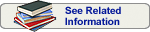 |
| Date Initiated by Firm |
November 11, 2021 |
| Create Date |
December 22, 2021 |
| Recall Status1 |
Open3, Classified |
| Recall Number |
Z-0383-2022 |
| Recall Event ID |
89058 |
| 510(K)Number |
K190672 K150216
|
| Product Classification |
Neurological stereotaxic Instrument - Product Code HAW
|
| Product |
Stealthstation System w/ Stealthstation Cranial Software 3.1.1,3.1.2,3.1. or SynergyCranial Software.
Synergy Cranial, Model: 9733763, and StealthStation Cranial, Model: 9735585 |
| Code Information |
9733763, Version: 2.2.8; 9735585, Versions: 3.1.1, 3.1.2, 3.1.3 |
Recalling Firm/
Manufacturer |
Medtronic Navigation, Inc.
826 Coal Creek Cir
Louisville CO 80027-9710
|
| For Additional Information Contact |
Ben Petok
720-890-3200
|
Manufacturer Reason
for Recall |
Cranial biopsy procedure software can enter a state where the biopsy depth gauge is no longer synchronized with the rest of the navigational information on the screen and may display an incorrect position of the biopsy needle, which may result in prolonged procedure, the need for additional surgical procedure, tissue injury.
|
FDA Determined
Cause 2 |
Software design |
| Action |
On 11/11/21, correction notices were distributed to healthcare professionals. The recalling firm will provide a warning and instructional placard to be applied to impacted systems. Customers with questions are encouraged to call Technical Services for help at: 1-888-826-5603. Customers are asked to complete and return the confirmation form and maintain a copy of this correction notice.
Until a software update is available, ensure you are following the instructions below to prevent the issue from occurring: Firm recommends NOT turning off Guidance View after locking the biopsy trajectory in the Cranial software. After locking trajectory for biopsy needle navigation, always ensure Guidance View remains an active view in at least one screen layout quadrant.
If a discrepancy is detected between the biopsy depth gauge graphic and the other 2D information: 1) Obstruct the camera field of view of the biopsy needle or reference frame to cause red status. 2) Return to green status by no longer obstructing camera field of view of the biopsy needle and reference frame. 3) Use the Cycle Views icon to refresh guidance view and confirm that the biopsy depth gauge graphic matches the distance to target values and the position to target information provided by the 2D crosshairs. 4) Visually confirm accuracy before proceeding with navigation.
Always Visually confirm navigational accuracy and confirm that the biopsy depth gauge graphic matches the distance to target values and matches the position to target information provided by the 2D crosshairs, which represent the tip position of the navigated instrument. Use the Biopsy Needle Mechanical Depth Stop. If system navigation seems inaccurate and steps to restore accuracy are unsuccessful, abort use of the system.
|
| Quantity in Commerce |
2587 |
| Distribution |
US: MN, FL, MD, IL, AK, NE, NH, PA, ND, AR, CA, WI, NJ, GA, SD, AZ, KY, AL, MS, MO, TX, MI, MT, OH, NY, VA, MA, CT, TN, WV, WA, NC, CO, NV, ME, LA, DE, NM, IN, UT, DC, OR, SC, OK, IA, HI, ID, KS, WY, MN, PR
OUS: AU, BN, GU, JP, KR, MY, NZ, SG, TH, VN, MM, CA, CZ, RU, AL, CY, DE, ES, FR, GB, HU, IL, IT, NL, PL, RO, CN, HK, TW, IN, LK, NP, AR, BB, BR, CL, CO, CR, DO, EC, MX, PE, PR, VE, NI, UY, AE, BH, DZ, EG, IQ, JO, KZ, KE, SA, LB, LY, MA, NA, PK, QA, ZA, TR, AT, BE, CH, DK, FI, GF, GR, IE, LV, LT, LU, PT, SE, SK, UK, BA, BG, CI, HR, RS, SI
|
| Total Product Life Cycle |
TPLC Device Report
|
|
1 A record in this database is created when a firm initiates a correction or removal action. The record is updated if the FDA identifies a violation and classifies the action as a recall, and it is updated for a final time when the recall is terminated. Learn more about medical device recalls.
2 Per FDA policy, recall cause determinations are subject to modification up to the point of termination of the recall.
3 The manufacturer has initiated the recall and not all products have been corrected or removed. This record will be updated as the status changes.
|
| 510(K) Database |
510(K)s with Product Code = HAW and Original Applicant = Medtronic Navigation Inc
510(K)s with Product Code = HAW and Original Applicant = MEDTRONIC NAVIGATION, INC.
|
|
|
|