| |
Class 2 Device Recall InPen Software App for Android (v. 5.6.1.1 and 5.6.2) |
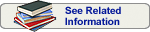 |
| Date Initiated by Firm |
November 08, 2022 |
| Date Posted |
December 20, 2022 |
| Recall Status1 |
Open3, Classified |
| Recall Number |
Z-0741-2023 |
| Recall Event ID |
91158 |
| 510(K)Number |
K201337
|
| Product Classification |
Calculator, drug dose - Product Code NDC
|
| Product |
InPen Diabetes Management App, part of the InPen System, REF: MMT-105ELBLNA, MMT-105ELGYNA, MMT-105ELPKNA, MMT-105ELPKNA, MMT-105NNBLNA, MMT-105NNGYNA, MMT-105NNPKNA. |
| Code Information |
InPen Software App for Android, versions 5.6.1.1 and 5.6.2 with InPen System REF/UDI-DI: MMT-105ELBLNA/10862088000313, MMT-105ELGYNA/10862088000320, MMT-105ELPKNA/10862088000337, MMT-105NNBLNA/10862088000344, MMT-105NNGYNA/10862088000351, MMT-105NNPKNA/10862088000368. |
Recalling Firm/
Manufacturer |
Companion Medical, Inc.
12230 World Trade Dr Ste 100
San Diego CA 92128-3796
|
| For Additional Information Contact |
Medtronic 24-HR Technical Support
858-522-0252
|
Manufacturer Reason
for Recall |
Diabetes management app may crash immediately upon opening, while using the app and/or while app is running in the background, which may lead to inability to use the app. An error message may be displayed indicating the app has stopped or isn't responding. After the crash, a present dose reminder is not displayed, which may lead to delayed insulin therapy and potentially resulting in hyperglycemia.
|
FDA Determined
Cause 2 |
Software design |
| Action |
On 11/8/22, Medtronic emailed correction notices to customers who were asked to do the following:
1) Verify the running app by: a) Open the app on the device, b) From Home screen tap the "Settings" button, c) Select the "Help and Support" option, d) Under Contact Us section, note the app version listed.
2) If affected app versions are not listed, no action is necessary.
3) If affected apps are listed, uninstall the app and reinstall the version currently available in the app store (5.5.4.4) by following these steps: a) Perform an app search for InPen, b) Tap the icon to the left of the Open button, c) Tap the Uninstall button, d) Confirm the uninstall, e) Tap the Install button.
4) After reinstall and log into the InPen app all past data will remain available and visible within the app logbook.
5) Acknowledge receipt and understanding of the correction notice.
The firm provided the following 24-hour technical support phone number: 1-800-646-4633, option 1. |
| Quantity in Commerce |
140 |
| Distribution |
US Nationwide distribution including in the states of CA, NY, MT, OH, IN, MN, PA, CT, TX, WA, TN, SD, MI, FL, OR, NC, KY, WI, MO, WV, NV, SC, AZ, AR, MA, LA, VT, GA.
|
| Total Product Life Cycle |
TPLC Device Report
|
|
1 A record in this database is created when a firm initiates a correction or removal action. The record is updated if the FDA identifies a violation and classifies the action as a recall, and it is updated for a final time when the recall is terminated. Learn more about medical device recalls.
2 Per FDA policy, recall cause determinations are subject to modification up to the point of termination of the recall.
3 The manufacturer has initiated the recall and not all products have been corrected or removed. This record will be updated as the status changes.
|
| 510(K) Database |
510(K)s with Product Code = NDC and Original Applicant = Companion Medical, Inc.
|
|
|
|