| | Class 2 Device Recall Centricity PACS Workstation | 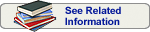 |
| Date Initiated by Firm | April 03, 2014 |
|---|
| Date Posted | May 28, 2014 |
|---|
| Recall Status1 |
Terminated 3 on June 05, 2015 |
| Recall Number | Z-1665-2014 |
|---|
| Recall Event ID |
68092 |
| 510(K)Number | K043415 |
|---|
| Product Classification |
System, image processing, radiological - Product Code LLZ
|
| Product | The Centricity PACS Workstation is intended for use as a primary diagnostic and analysis tool for diagnostic images by trained healthcare professional, including radiologists, physicians, technologists, clinicians, and nurses. It is also intended for use as a clinical review workstation throughout the healthcare facility. The workstation interface provides the user with a means to display, manipulate, archive, print, and export images when connected wit the Centricity PACS infrastructure. |
|---|
| Code Information |
Centricity PACS versions: 3.2; 3.2.0.1; 3.2.0.2; 3.2.1; 3.2.2; 3.2.2.1; 3.2.2.2; 3.2.2.3; 3.2.6; 3.2 SP7; 3.2 SP8; 4.0; 4.0.1; 4.0 SP3 |
Recalling Firm/
Manufacturer |
GE Healthcare
540 W Northwest Hwy
Barrington IL 60010-3051
|
| For Additional Information Contact | Remote Online Center Customer Care
800-437-1171 |
|---|
Manufacturer Reason
for Recall | It has been identified that in a reject image workflow where multiple studies are simultaneously opened on the Centricity PACS RA1000 workstation and images are rejected from the active displayed study, images for the previously displayed study may also be rejected. The issue can occur with a previously displayed study that remains open in the background.
If one or more, but not all, images in |
|---|
FDA Determined
Cause 2 | Software design |
|---|
| Action | An URGENT MEDICAL DEVICE CORRECTION letter dated April 3, 2014 was sent to all direct accounts. The letter included instruction to customers to use until the permanent fix for this issue is deployed: 1) Check to see if the DelRejImg task is active and running. a) Log into CA Tool. b) From the Navigation menu, select System Monitor. c) From the pull down menu, select Dbase Maintenance. d) Scroll to the DelRejImg task (this list is alphabetical). e) Review the Task Status. Possible statuses are IDLE or SUSPEND f) If the task status is set to SUSPEND The task is not running. g) If the task is set to IDLE, move to Step 2. 2) Check the Minimum Rejected Image Deletion Time. a) From the Navigation menu, select Sys. Configuration. b) From the pull down menu, select PACS Configuration. c) Scroll to Minimum Rejected Image Deletion Time (this list is alphabetical). d) Review the Value field. e) If the value field is a negative integer (such as the default setting of -1), the Delete Rejected Image process is NOT running and there is no patient safety hazard. If the value field is a positive integer (such as 1 or higher), the Delete Rejected Image process IS running and there is a potential patient safety hazard. 3) A GE Healthcare Service Representative will remove the DelRejImg task from the task table in the Centricity PACS database. This will prevent the DelRejImg task from running, and prevent any rejected images from being deleted. This feature is being removed entirely from the 3.2 release family of Centricity PACS and will be reinstated in a future 4.X workstation release of Centricity PACS. 4) Perform the reject image workflow with only one patient study open at a time.
A future release of Centricity PACS will address the unintentional rejected image issue.
Until a correction for the unintentional rejected image issue is available, a GE Healthcare service representative will remove the DelRejImg task table in the Centricity PACS database. This will remove the re |
|---|
| Quantity in Commerce | 297 units |
|---|
| Distribution | Worldwide Distribution-USA (nationwide) including the states of AK, AL, AZ, CA, CO, FL, GA, HI, IA, ID, IL, IN, KS, KY, LA, MA, MD, ME, MI, MN, MO, MS, MT, NE, NH, NJ, NV, NY, OH, OK, OR, PA, RI, SC, SD, TN, TX, VA, VT, WA, WI, and WV, and the countries of Australia, Canada, Chile, France, Germany, India, Ireland, Israel, Italy, Japan, Korea (South), Kuwait, Lebanon, Netherlands, Saudi Arabia, Singapore, Spain, Sweden, Switzerland, Taiwan, Turkey, and United Kingdom. |
|---|
| Total Product Life Cycle | TPLC Device Report |
|---|
|
1 A record in this database is created when a firm initiates a correction or removal action. The record is updated if the FDA identifies a violation and classifies the action as a recall, and it is updated for a final time when the recall is terminated. Learn more about medical device recalls.
2 Per FDA policy, recall cause determinations are subject to modification up to the point of termination of the recall.
3 For details about termination of a recall see Code of Federal Regulations (CFR) Title 21 §7.55.
|
| 510(K) Database | 510(K)s with Product Code = LLZ
|
|---|
|
|
|