| |
Class 2 Device Recall CARESCAPE PDMMasimo SpO2 |
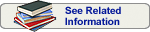 |
| Date Initiated by Firm |
May 21, 2021 |
| Date Posted |
July 23, 2021 |
| Recall Status1 |
Open3, Classified |
| Recall Number |
Z-2139-2021 |
| Recall Event ID |
88106 |
| 510(K)Number |
K071073
|
| Product Classification |
Monitor, physiological, patient(with arrhythmia detection or alarms) - Product Code MHX
|
| Product |
CARESCAPE PDM-Masimo SpO2. Physiological data monitor. |
| Code Information |
CARESCAPE PDM: product codes SA3, SPX; model numbers 2042084-001, 2094504-001, 2016793-002, 2016793-003;
Software kits, field replaceable units, and upgrade kits: part numbers 2034826-001, 2034826-002, 2034826-003, 2034826-004, 2034826-005, 2034826-006, 2034826-007, 2034826-008, 2034826-009, 2034826-010, 2034826-011, 2034826-012, 2034826-013, 2031069-010, 2045825-001, 2045825-002, 2045825-004, 2045825-005 |
Recalling Firm/
Manufacturer |
GE Healthcare, LLC
3000 N Grandview Blvd
Waukesha WI 53188-1615
|
| For Additional Information Contact |
GE Healthcare Service
800-437-1171
|
Manufacturer Reason
for Recall |
Masimo SpO2 Saturation Values can become frozen after an extended length of use without a power down.
|
FDA Determined
Cause 2 |
Software Manufacturing/Software Deployment |
| Action |
On May 21st the firm sent a letter to its customers with the following instructions:
You can continue to use the CARESCAPE PDM with Masimo SET technology by completing the power down instructions below annually.
1. If the PDM is on a patient, provide alternate monitoring if needed, during the power down process.
2. Disconnect the PDM from the display device by removing the PDM from the mounting dock or by disconnecting the communication cable from the back of the PDM.
3. Open the battery door compartment and remove the battery (if present), for approximately 10 seconds.
4. Reinsert the battery and reconnect the PDM to the display device |
| Quantity in Commerce |
111,728 units |
| Distribution |
worldwide distribution US nationwide, Albania, Algeria, Argentina, Australia, Austria, Bahamas, Bahrain, Belgium, Bermuda, Bolivia, Bosnia and Herzegovina, Brazil, Bulgaria, Canada, Chile, China, Colombia, Costa Rica, Croatia, Cyprus, Czech Republic, Denmark, Dominican Republic, Ecuador, Egypt, Fiji, Finland, France, Germany, Ghana, Greece, Guatemala, Hong Kong, Hungary, Iceland, India, Iran, Indonesia, Iraq, Israel, Italy, Japan, Jordan, Republic of Korea, Kuwait, Libya, Lithuania, Malaysia, Mexico, Morocco, Netherlands, New Zealand, Nigeria, Norway, Oman, Pakistan, State of Palestine, Peru, Philippines, Poland, Portugal, Qatar, Romania, Russia, Saudi Arabia, Singapore, Slovakia, South Africa, Spain, Sweden, Switzerland, Taiwan, Thailand, Trinidad and Tobago, Tunisia, Turkey, United Arab Emirates, United Kingdom, Uruguay, Venezuela, and Vietnam. |
| Total Product Life Cycle |
TPLC Device Report
|
|
1 A record in this database is created when a firm initiates a correction or removal action. The record is updated if the FDA identifies a violation and classifies the action as a recall, and it is updated for a final time when the recall is terminated. Learn more about medical device recalls.
2 Per FDA policy, recall cause determinations are subject to modification up to the point of termination of the recall.
3 The manufacturer has initiated the recall and not all products have been corrected or removed. This record will be updated as the status changes.
|
| 510(K) Database |
510(K)s with Product Code = MHX and Original Applicant = GE MEDICAL SYSTEMS INFORMATION TECHNOLOGIES
|
|
|
|