| |
Class 2 Device Recall AccuChek |
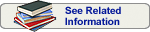 |
| Date Initiated by Firm |
September 30, 2019 |
| Date Posted |
December 30, 2019 |
| Recall Status1 |
Terminated 3 on July 29, 2020 |
| Recall Number |
Z-0752-2020 |
| Recall Event ID |
84119 |
| Product Classification |
System, test, blood glucose, over the counter - Product Code NBW
|
| Product |
Blood Glucose Monitoring System, Model Number 08313202001
ACCU CHEK GUIDE HCP SAMPLE LAUNCH BOX - Product Usage: The Accu-Chek Guide Blood Glucose Monitoring System is intended to quantitatively measure glucose in fresh capillary whole blood from the fingertip, palm, and upper arm as an aid in monitoring the effectiveness of glucose control. The Accu-Chek Guide blood Glucose Monitoring System is intended for in vitro diagnostic single-patient use by people with diabetes. The Accu-Chek Guide Blood Glucose Monitoring System is intended to be used by a single person and should not be shared. |
| Code Information |
Model Number : 08313202001 Device Identifier: 00365702702349 All serial numbers below XXX11000001 (where XXX is the first 3 digits of the serial number). |
Recalling Firm/
Manufacturer |
Roche Diabetes Care, Inc.
9115 Hague Rd
Indianapolis IN 46256-1025
|
| For Additional Information Contact |
Accu-Chek Customer Care
800-858-8072
|
Manufacturer Reason
for Recall |
Potential power issues with the Accu-Chek¿ Guide Blood Glucose Monitoring System.
|
FDA Determined
Cause 2 |
Device Design |
| Action |
On October 23, 2019 the firm distributed Urgent Medical Device Recall Communication letters by mail for the Accu-Chek Guide blood glucose meters with a serial number below 92311000001. The serial
number can be found on the back of the meter, where indicated by the red rectangle
in the photo below. It instructs them to:
1) Always have a spare set of batteries. The meter requires two (2) size CR2032 batteries.
2) Be aware that battery life may vary due to factors such as temperature and battery manufacturer.
3) Have a back-up testing method available.
4) If you have questions regarding this notification or you need further support, please contact our Accu-Chek Customer Care team through our website (accuchek.com), email address (accu-chek.care@roche.com), or call (1-800-858-8072).
5) If there is a Business Reply Card enclosed with this mailing, please complete and return it as
instructed on the Business Reply Card.
6) Keep a copy of this notification for your records.
If you are currently experiencing a power issue with your Accu-Chek Guide meter, follow the
instructions below.
If the meter is powered on and displaying an E-9 error or low battery icon:
a. Move the meter to a more moderate environment, such as ambient room temperature, to ensure
optimal battery performance.
b. Turn the meter off, then turn the meter back on.
c. If the problem persists, perform a meter reset by doing the following:
i) Remove the batteries.
ii) Press and hold the Power/Set/OK button for at least 2 seconds.
iii) Reinsert the batteries.
d. If the problem still occurs after performing a meter reset, then replace the batteries with new
ones according to the instructions in the user manual. Use high quality batteries in the meter,
such as Panasonic. The meter requires two (2) size CR2032 batteries.
e. If replacing the batteries does not correct the situation, please contact our Accu-Chek Customer
Care team through our website (accu-chek.com), email address (accu-chek |
| Quantity in Commerce |
452,392 |
| Distribution |
US Nationwide distribution and countries of AR, AT, AU, BE, BR, CA, CH, CL, DE, DK, EC, ES, FI, FR, GB, GR, HK, HR, ID, IN, IT, JP, KR, LB, LT, LU, MM, MY, NL, NO, PH, PK, PT, SE, SG, TH, TW, ZA. |
| Total Product Life Cycle |
TPLC Device Report
|
|
1 A record in this database is created when a firm initiates a correction or removal action. The record is updated if the FDA identifies a violation and classifies the action as a recall, and it is updated for a final time when the recall is terminated. Learn more about medical device recalls.
2 Per FDA policy, recall cause determinations are subject to modification up to the point of termination of the recall.
3 For details about termination of a recall see Code of Federal Regulations (CFR) Title 21 §7.55.
|
|
|
|