| | Class 2 Device Recall EPIQ CVxi Diagnostic Ultrasound Systems | 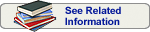 |
| Date Initiated by Firm | September 21, 2021 |
|---|
| Create Date | October 16, 2021 |
|---|
| Recall Status1 |
Terminated 3 on April 12, 2024 |
| Recall Number | Z-0123-2022 |
|---|
| Recall Event ID |
88728 |
| 510(K)Number | K200304 |
|---|
| Product Classification |
System, imaging, pulsed doppler, ultrasonic - Product Code IYN
|
| Product | EPIQ CVxi Diagnostic Ultrasound Systems, Product Code: 795232 |
|---|
| Code Information |
Software Versions: 6.0, 7.0, 7.0.3 |
Recalling Firm/
Manufacturer |
Philips Ultrasound Inc
22100 Bothell Everett Hwy
Bothell WA 98021-8431
|
Manufacturer Reason
for Recall | Ultrasound system software issue can cause an EchoNavigator error notification, leading to an unresponsive system, necessitating system restart, which could lead to therapy/treatment delay and/or unnecessary therapy/treatment. Can occur during ultrasound-guided TEE with EchoNavigator, if secondary screen capture is enabled and user presses other system buttons before secondary capture completed. |
|---|
FDA Determined
Cause 2 | Software design |
|---|
| Action | On 09/21/21, correction notices were sent to customers. Customers were asked to do the following:
Identify affected devices by determining the software version using the following steps:
Instructions for how to determine the software version of your EPIQ CVxi Ultrasound System:
1. Power up the system and allow it to complete the boot sequence,
2. Press Support on the right side of the control panel,
3. Under System Management, click System Information,
4. The software version is listed in the Software Information Section.
The recalling firm recommends that you disable the secondary screen capture feature (i.e., Image Export Capture Setting) in the EchoNavigator system settings to prevent the system from becoming unresponsive due to this issue. The secondary screen recording feature is enabled as a default setting for all EchoNavigator based TEE exams.
A recalling firm Field Service Engineer will contact you to schedule a software update to permanently resolve the issue.
Please promptly complete and return the attached response form.
If there are additional questions, contact your local firm representative: 1-800-722-9377 and reference FCO79500548. |
|---|
| Quantity in Commerce | 107 |
|---|
| Distribution | US: MI, AZ, IA, TN, OH, CO, WI, NY, NJ, NC, LA, IL, CA, KY, IN, MD, TX, PA.
OUS: Denmark, Latvia, Belgium, Hungary, Argentina, Canada, Spain, Germany, Greece, Korea, Republic of Japan, France, Australia, Egypt, Switzerland, Italy, Senegal, Israel, Indonesia, Netherlands, Hong Kong, United Kingdom, Poland, Finland, India, New Zealand |
|---|
| Total Product Life Cycle | TPLC Device Report |
|---|
|
1 A record in this database is created when a firm initiates a correction or removal action. The record is updated if the FDA identifies a violation and classifies the action as a recall, and it is updated for a final time when the recall is terminated. Learn more about medical device recalls.
2 Per FDA policy, recall cause determinations are subject to modification up to the point of termination of the recall.
3 For details about termination of a recall see Code of Federal Regulations (CFR) Title 21 §7.55.
|
| 510(K) Database | 510(K)s with Product Code = IYN
|
|---|
|
|
|